Hue Configuration Files and Safety-valves
All Hue configuration properties are stored in hue.ini but only a subset are exposed in Cloudera Manager.
Properties that are not exposed (such as the Authentication Backend for SAML) can be configured in Cloudera Manager with "safety-valves."
Configuration Files
Hue roles are configured with three .ini files that are read in order (with the last one, hue_safety_valve_server.ini, taking precedence):
- hue.ini
- hue_safety_valve.ini
- hue_safety_valve_server.ini.
 Important: Do not edit the .ini files at the command line because they are stored in dynamic directories named by process ID and populated from the Cloudera Manager database.
Important: Do not edit the .ini files at the command line because they are stored in dynamic directories named by process ID and populated from the Cloudera Manager database.ls -ltr /var/run/cloudera-scm-agent/process/`ls -valrt /var/run/cloudera-scm-agent/process | grep HUE_SERVER | tail -1 | awk '{print $9}'`

 Tip: The process directory for any given role is mirrored in Cloudera Manager. Go to , select a role such as Hue Server, and then click the
Processes tab.
Tip: The process directory for any given role is mirrored in Cloudera Manager. Go to , select a role such as Hue Server, and then click the
Processes tab.Advanced Safety-valves
In Cloudera Manager, all Hue properties and safety-valves can be found on the tab, .
The field for hue_safety_valve.ini is service-wide and affects all Hue roles listed on the Instances tab. The field for hue_safety_valve_server.ini only affects Hue Server role instances.
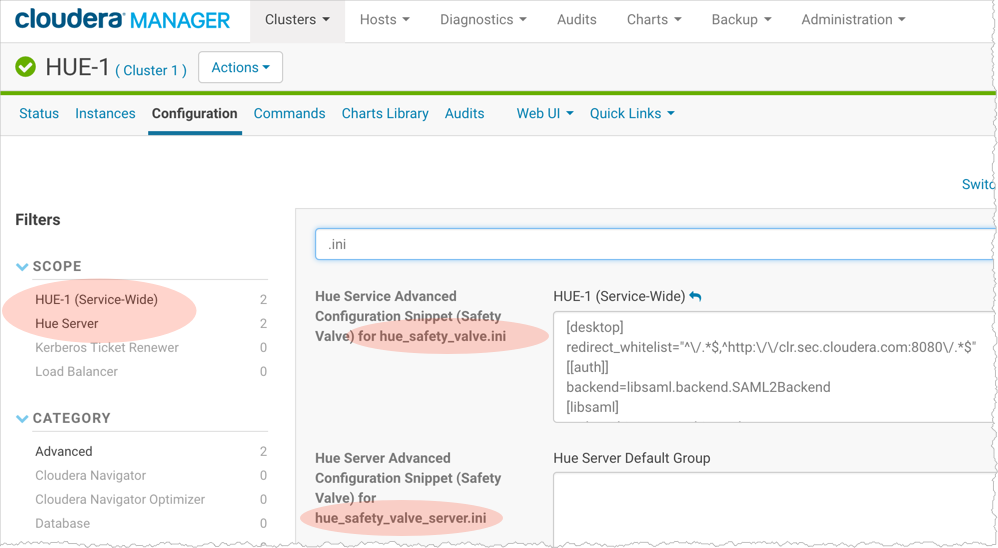
Environment Safety-valves
Environment safety-valves let you configure environment variables across the service or for specific role instances. These safety-valves lack headers.
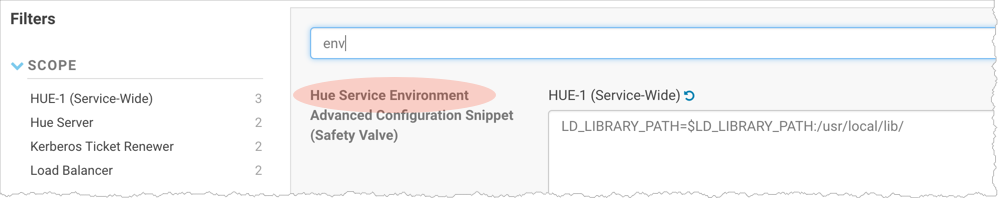
Page generated September 13, 2018.
| << Hue Administration | ©2016 Cloudera, Inc. All rights reserved | Hue Logs and Paths >> |
| Terms and Conditions Privacy Policy |